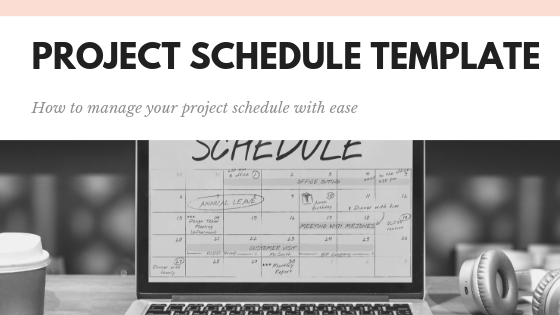You may not be an official project manager, but you sure are responsible for managing projects or work within your business. Whatever your situation, being able to create and manage a project schedule is the key to success.
Why You Need to Track Your Project
The official definition of a project reads as: A project is temporary in that it has a defined beginning and end in time, and therefore defined scope and resources. It is unique in that it is not a routine operation, but a specific set of operations designed to accomplish a singular goal.
And deadlines are essential to the success of all projects.
Creating and managing the project schedule is likely one of the most dreaded tasks, but you cannot successfully get to the end of a project without doing so.
If you don’t know what your tasks are or where they are at, then you can’t say, with confidence, if your project is on schedule or not. You can plan all you want, but if you don’t have a clear way to track the work–to see who is on track or falling behind–it’s useless. Don’t bother.
So, what does it mean when I say ‘tracking’? This means that you need to determine a schedule and figure out how to manage it. You do this through these 5 activities.
- Define Work
- Sequence Work
- Estimate Durations and Identify Team Resources
- Develop Schedule
- Control/Manage Schedule
This is where the free Project Schedule template comes into play. All of this information can be tracked in it and is a repository for it all.
How To Use a Project Schedule
Although pretty straight forward, having a few additional details about the process and template doesn’t hurt.
What’s the checkmark?
The first column can be sued to mark the tasks complete or not — it provides a visual perspective so you can easily see what’s done or not.
What’s the task?
Once the work has been identified, enter each task that needs to be done. This makes it visible and keeps the team accountable to themselves and the team for the work that needs to get done. Oftentimes, it’s a good idea to group these by phase or major activity when sequencing.
What’s the start and end date?
This is so important … don’t skip it! Each task must have a start and end date–a deadline. This helps keep the project accountable and moving. You can’t track or manage a task if it doesn’t have a due date.
What’s the status?
Status is a way to get a sense of the progress you/your team is making on the assigned work. You can mark it:
- Not Started – task has not started
- In Progress – task has started, but not yet complete
- On Hold – task is not being worked on because more information is needed, a decision needs to be made, or there is something else preventing the work from being done
- Complete – task is done
If a status isn’t selected (and updated throughout the project), it’s really hard to know what is/isn’t being worked on.
What’s % complete?
The % complete column gives even more insight/detail about the progress of the task. I recommend using the 0-50-100 method unless you are looking for a more accurate number based on planned versus actual hours:
- 0% – The task has not started.
- 50% – The task is in progress; it may have started a few days ago or almost done. It doesn’t matter.
- 100% – The task is complete and anyone who needed to confirm it’s complete has done so.
The purpose of this method is to focus less on the actual percentage complete and instead on making sure things are on track or getting back on track.
What’s priority?
Priority can help team members understand where their time needs to go first if there are multiples tasks or activities with similar start and end dates. These priorities are high, medium, and low.
What’s notes?
The notes section can be used for a few things such as providing more details or a description about a particular task. It can also be used to make notes or provide a status update. This gives the person assigned additional insight into what needs to be done without them having to constantly follow-up with the project manager or team members.
Manage the Schedule (a.k.a. Working the Plan)
Now that the schedule is complete, it needs to be managed.
You can think of the schedule as a road map and itinerary. It gives the direction to the project team as well as the planned activities along the way. It’s the guide to help get the team from the beginning to the end and gauges progress along the way.
Ultimately, the project manager owners the plan and needs to keep it updated on a regular basis. And by regular basis, I mean at least weekly with the project team.
Good luck with your planning!
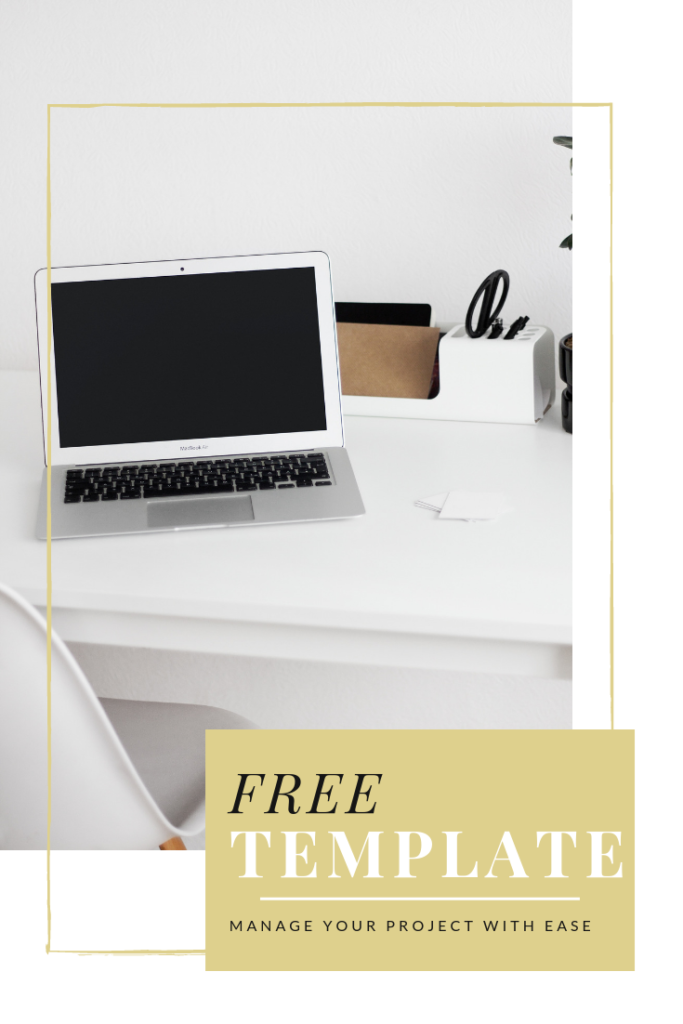
Now, if you’re seeking more than a template–someone to help you create and/or manage the plan, then let’s talk.
As a project management mentor and expert, I can easily help you define the work to be done, sequence the work, estimate durations, develop the schedule and how to monitor it. Schedule a call and see for yourself.