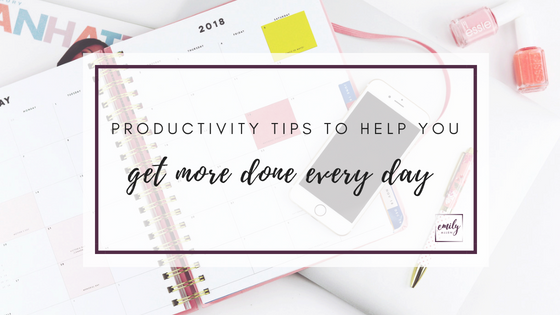We often complain about having too much to do, and too little time. And in our busy lives, that is frequently true. If you’re feeling like you’re not getting enough done, here are some productivity tips that will help you move forward to getting more done each day.
1-Stop multitasking
Just because you can do 10 things at once doesn’t mean that you should. Every time you have to switch back and forth between tasks, it takes your brain time to get back on target and into the groove of what you are now going to be working on. The sooner you stop multi-tasking, the sooner you’ll get more done. Don’t try to do two things partly well. Do one thing really well.
2-Set a deadline … with a reward!
If you need to write a blog post, create content for a week or plan a project, set a deadline and identify a reward that matches the task (manicure, walk, checking social media or email). Don’t allow yourself to have a reward until your task is completed.
3-Log out of messaging tools
Log yourself out of chat, Slack, Messages, or turn your phone on silent. Alternatively, set your status as ‘Away’ or ‘Do not disturb’ so you can focus on the work that needs to be done. The constant interruptions are not productive.
4-Limit your time in email
Stop checking your email a million times a day; instead, schedule specific times to check your email and don’t schedule it for the first thing you do every morning (or when you go to bed). In addition to limiting your time, you also want to get your email under control. Work towards getting your main inbox down to 0 every day.
- if there are messages you get every day and you don’t read them, unsubscribe or create a separate mailbox for those types of subscriptions.
- for social media notifications via email, turn them off – you can go to your social media platform to review them.
- emails you receive and read, but don’t need to take action – create a folder for those ‘non-essential’ or ‘no action needed’ or just delete them.
- for emails that require action – respond immediately or put them in a folder called ‘action required’ or on a task list. However, if it will take you longer to put it on the list – just take care of it now.
turn off your notifications. - TOOL TIP: I’ve recently started using Boomerang and my favorite part is that it allows you to Pause your inbox!
5-Pick three big things
Start your day off with a list of the top three big things you need to accomplish before the day is up. And eat the frog first – that means get the hardest, most important thing done first. Don’t create a list of 100 things – you’ll just pick the easy stuff to avoid the important things.
6-Create a realistic to-do list
Start with a brain dump. Then categorize them by urgent and important. Focus on the urgent and important tasks. Delete and delegate the rest. Break down the important (usually projects) into more manageable action items. Be sure to include resources and durations on those too!
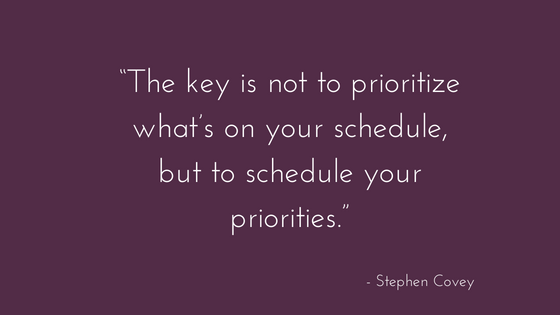
7-Declutter your desk and get it organized
A messy desk is overwhelming and doesn’t give you clear direction on where to start. It’s difficult to prioritize your work in if you are not organized. Knowing where things are will keep you productive.
8-Turn off alerts and push notifications on your phone
Just because you CAN be connected around the clock doesn’t mean you NEED to be. Turn off email and social media notifications – you can survive without knowing when every email comes in or when you get another follower.
9-Use time blocking on your calendar
You use your calendar to schedule meetings and appointments. Why not go a step further and block out time to complete specific tasks and bigger periods of time? Slot periods for “Write client proposal,” or “Draft presentation,” or “Write and send thank you’s”.
Even block time for lunch, email, or spending the time to review your financials. If you don’t proactively block out that time, those tasks will slip. Or get interrupted. Or you’ll lose focus. And important tasks won’t actually get done.
10-Map out your week
On Sunday, sit down with your calendar and your list of important objectives for the year and for each month. Those goals will guide your every week and help keep you on track. Taking this time to review the upcoming week also gives you a chance to set realistic expectations of yourself (and your team) for the week – allowing you to make adjustments to your calendar time blocks too.
11-Default meetings to 30 minutes
Meetings most often seem to default to 1 hour. Unless you are planning a project or conducting your 90-day strategic plan, most topics can be covered in 30 minutes. The more time you give yourself, the more time you will use.
12-Set goals and make plans
Know what your vision is along with your objectives and goals for the year. Then you can break them down by quarter and by month. This will help you know what to be working on all the time.